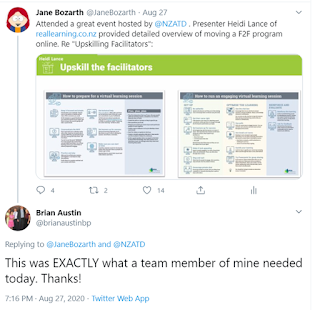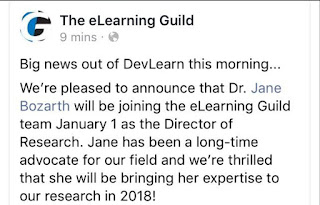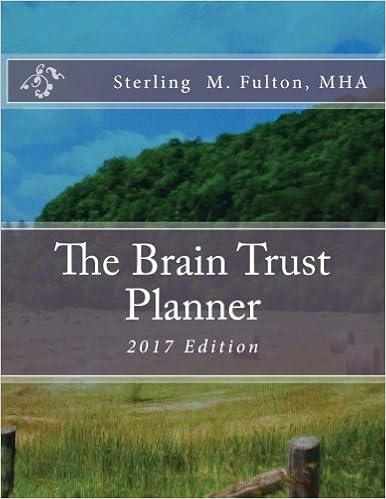Today I will be participating in Online Educa Berlin (OEB) 2020 as a participant in the annual plenary debate. I am sad that COVID is keeping us from gathering in person in Berlin this year and especially miss hugging dear colleagues and seeing the delights of the Christmas markets. The debate motion changed significantly after I agreed to participate; as submitted to the conference organizers it was: "University should be for the elite! Could it be argued that by far the majority of people who go to university do so for these three reasons; for status, to get a job, and to have some fun. While it could also be argued that it is not the responsibility of the state to subsidise those who wish to improve their status and have fun perhaps it is their responsibility to help its citizens become productive and self-sufficient. But do we really need universities to do that. We, in online learning, know that it can be done in other more cost effective ways? It could be argued that people learn more efficiently at work. Combining work with study and training both online and on the job may well be a better way to make them productive and self-sufficient. So why do we need higher education? The argument that it develops the “whole person” or enhances critical thinking is somewhat doubtful and this too can be achieved in other ways."
This changed significantly in the weeks leading up to the event, finally landing on the idea that universities are "unsustainable". While I found that a quantum shift from the original idea, I did rework my comments to fit the revisions: In my role in the debate I oppose the motion and challenge several assumptions posited within the published debate topic: "Universities, in their current form, are unsustainable as mass participant institutions: In the higher and vocational sectors, some experts want to make learning more needs-based, shifting the balance towards skills that are directly applicable to the workplace, leaving pure academic learning and research to a small number of brilliant minds. But is this the right approach?"
Here are my comments:
I oppose the motion and challenge
several assumptions posited within the published debate topic.
First, that the in-person experience
needs to be replaced with all-online instruction. That is happening now, in many places in 2020
due to COVID-related circumstances, and people are finding it less than
satisfactory for a number of reasons. I am a proponent of online learning; I
have an advanced degree in it and for 15 years my primary work role was
evaluating and advocating for the use of educational technologies and
alternative approaches to traditional instruction. My introduction to and subsequent
support for online learning came from my own graduate-level courses. I submit
that in addition to the quality of coursework regardless of delivery mechanism there
is value, particularly for young people, to what we here call the “university
experience” enhanced by interacting and living, at least for part of the time, in
the residential university setting, with other humans in a physical space
sharing the pursuit of new learning. After
all, we are gathered at an event targeted at online education practitioners and
enthusiasts, and while this virtual format allows for additional participants,
many of us still wish we could be together in-person.
The assumption that the only point of university
education is as the means to better employment options, and should therefore be
replaced with vocational training, brings with it a disregard for its less-tangible
benefits. Mr. Mulligan and I have sparred over the years about whether the
university experience produces a person with nebulous traits such as being more
well rounded, and often conversations are anecdotal and offered just from our own
experiences. In fact research has shown ways of measuring some non-monetary benefits
of higher academic education. For instance, those with higher education levels
tend to be healthier, as do their children, and they tend to live longer and see
lower infant mortality. They are more likely to have longer marriages. They
enjoy more leisure pursuits and hobbies. They exhibit more social cohesion: They
are less prejudiced and are more likely to donate money and time. They tend to
make more deliberate choices when voting and participate in more community
organizations. In a bit of irony, research shows that higher education levels
correlate with technology adoption. The lesser
known aspects of those outcomes are how much and in what ways the in-person
university experience, including time spent outside of coursework proper, influences
them. And while vocational training may indeed prepare a person to enact a
particular work role, those with university educations experience more employment
flexibility.
I push back against the idea that university education should be reserved for some elite group of knowledge-makers and thinkers. It is not lost on me that the debate participants today are all privileged, educated, middle aged white people discussing whether others should be denied access to the same experiences we had. To deny anyone with the desire to learn the chance to experience coursework in the humanities --art, literature, history, political science, music, and the like – denies them a rich way of experiencing the world. I noticed in the marketing blurbs we each submitted for this event that Donald chose to quote Roger Schank, so I thought I would as well. In a recent tweet Schank said, “OMG, what will happen if students don’t learn art history?” While the world will no doubt keep turning I think it is a better place with art in it, and people who understand and can interpret art across the ages, even if they do not plan to become museum curators --which I feel the world also needs. And people with that understanding might bring their knowledge to bear on any number of professions, including our own, so replete with designers as it is. To a more pragmatic point, the real world of work does, for now, often demand possession of a degree, and denying access to that will only further limit opportunities, particularly for women and minorities. The sometimes-noted view that anyone wanting such other knowledge can just ‘learn it on their own’ is dismissive and unrealistic. We are not all created equal self-directed learners. I am certainly motivated and interested in learning -- and I engaged in nearly 10 years of part-time graduate work with no promise of any increase in income – because I felt I needed structure and guidance for it.
Finally, to borrow a phrase from the
published debate description, we need to take a careful look before we throw
the baby out with the bathwater. Just completing a list of online vocational courses
is not the same as experiencing a broad, robust shared experience. Reserving
non-vocational learning experiences only for the eggheaded few diminishes
opportunities for them and a richer world for us. I feel that far from limiting
those opportunities, we need to look at expanding them. A favorite blogger of
mine is software developer Joel Spolsky who a few years back wrote a post that has
stuck with me, about the problems caused when software companies decide to rewrite
code from scratch. Netscape and Quattro Pro tried it with disastrous results.
Spolksy’s point is that it’s harder to read code than it is to write it. Different
features exist, or don’t, for a reason. Different people like different
features. Bugs have been found and fixed. While I don’t disagree that the
current state of university education has problems, I share a key point from
Spolsky: “ It’s important to remember that when you start from scratch there is absolutely
no reason to believe that you are going to do a better job than
you did the first time”, which we are seeing now in education’s response to the
events of 2020. I suggest we give long, hard thought to what it is we want to
improve, and for whom, before declaring the existing education system unsustainable.
I am all in favor of increased vocational training and alternatives, and also of
finding ways to expand opportunities for
those wishing to reap the benefits of the university experience, rather than
throw away the improvements to the lives of individuals and society that those
benefits can afford.
For a view from the other side of the debate please see Brian Mulligan's contribution.